Your cart is empty
You may check out all the available products and buy some in the shop
Return to shopSee frequently asked questions before contacting us.
Right after checkout, you’ll receive an email with a download link. If you don’t see it within a few minutes, check your spam or promotions folder.
.cube – compatible with Premiere Pro, DaVinci Resolve, Final Cut Pro, and more.
.ffx for After Effects (includes shake presets and quality presets).xmp for LightroomEvery product includes a setup guide or instruction file. Here's a quick overview:
Adobe > After Effects > User Presets folderNot yet – but they’re coming soon! I’m working on a full series of courses covering After Effects, editing workflows, visual effects, color grading, and more. Subscribe to the newsletter at the bottom of this page to get notified as soon as they launch (and grab early discounts).

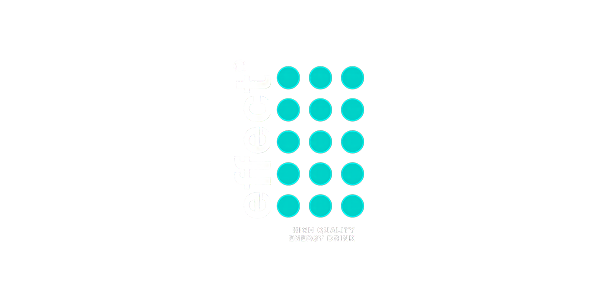



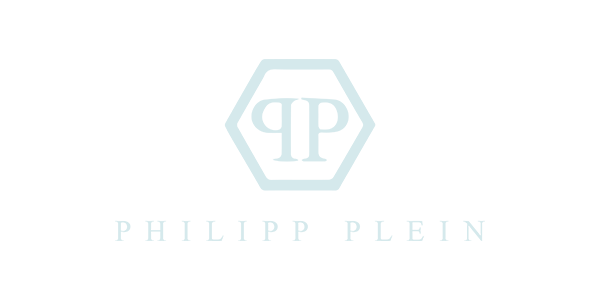



Lorem ipsum dolor sit amet, consectetur adipiscing elit. Ut elit tellus, luctus nec ullamcorper mattis.
I shoot all my content with the following gear:
This setup allows me to capture smooth, cinematic footage in a wide range of conditions.
No, once you purchase a product, you can download it anytime. However, I recommend saving your files locally as a backup.
Because these are digital downloads, refunds are not available once the file has been accessed. If you run into any technical issues or receive the wrong file, contact me and I’ll help resolve it as quickly as possible.
Yes, here’s what you’ll need depending on the item:
.cube LUTs
For any information or general inquiries, we are at your disposal here.
Need assistance with a purchase? Write to us directly from this page.
You may check out all the available products and buy some in the shop
Return to shop